Acer C720 Chromebook Review
Posted October 29, 2013
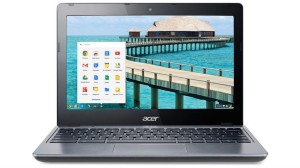 I’ve only had the Acer C720 Chromebook for only a few days and I can already say that I don’t have any regrets with my purchase. At $250, it was an easier risk to take than buying an inexpensive netbook or ultrabook at $400 – $500. For that price, you would get a heavy and bulky machine with a 15″ screen. I was looking for an ultra portable computer that was light on the wallet and that could run the programs I needed. I first considered an iPad, but for me to do any work required a good internet connection. Out of the box, ChromeOS does require an internet connection, but with some tweaks, it has become a very useful work machine. I’ll cover those tweaks in another post… mainly the installation of Linux over ChromeOS. In this short review I’ll mainly cover the out of the box experience.
I’ve only had the Acer C720 Chromebook for only a few days and I can already say that I don’t have any regrets with my purchase. At $250, it was an easier risk to take than buying an inexpensive netbook or ultrabook at $400 – $500. For that price, you would get a heavy and bulky machine with a 15″ screen. I was looking for an ultra portable computer that was light on the wallet and that could run the programs I needed. I first considered an iPad, but for me to do any work required a good internet connection. Out of the box, ChromeOS does require an internet connection, but with some tweaks, it has become a very useful work machine. I’ll cover those tweaks in another post… mainly the installation of Linux over ChromeOS. In this short review I’ll mainly cover the out of the box experience.
The Hardware
There’s no doubt that the C720 feels like a $250 laptop. The casing and the keyboard feel very cheap. To my surprise, the styling of the C720 is very sleek and well designed. The keyboard is almost full size and comfortable to type. It is a little on the noisy side. There are dedicated keys made especially with ChromeOS in mind… Search Button, Back, Forward, Refresh, and Full Screen. The trackpad is quite small and feels a little loose. I guess that’s how I would describe the hardware in general… well laid out, but not all tightly fitted. For the price, I have no complaints. This is probably the most affordable laptop you can get equipped with Intel’s latest family of CPU’s, Haswell. What does that mean? There is no slow down in performance and you get all day battery life.
ChromeOS
I had no idea how ChromeOS would be. I would say that it fits 95% of my day to day needs. As one that lives in the Google eco system, it fits me perfectly. I’m not going to give up my Macbook Pro as my main machine, but I think I’m going to start racking up more miles with the C720. Most programs run in the browser, including the setting. I think the only exception is the built in media player. Navigating through the OS is quite easy. Even though it is a Celeron processor, because it is a Haswell processor, ChromeOS flies on this machine. I can only imagine how the Chrome Pixel must feel in this OS.
The dedicated search button is one of my favorite features using ChromeOS. When you press it, the search dialog comes up. The reason I like it is because it’s not only a search for the web, but it’s also a way to launch any application. Since all the applications are web apps, all applications are launched into a new tab on the browser. Anytime you have the ability to use less of the mouse, productivity goes up.
Other than ChromeOS, you have the ability to run in ‘Developer Mode’. This has allowed me to install Linux on this machine. The developer community has come up with different ways to install Ubuntu, Debian, or your Linux flavor of choice with just a few simple commands. What does this mean? If you feel that ChromeOS is too limiting and that you want to run applications like a full office suite or even Skype, you can do so now. I chose to go the route of installing Crouton, which allows me to run Linux on top of ChromeOS. This way, I can use both ChromeOS and Linux at the same time. If you want to forgo ChromeOS altogether, you can choose to boot in to Linux directly. I will write more about my experience running Linux on my chromebook in a future post.
Acer C720 vs HP Chromebook 11
The C720 is not the only new kid on the block. HP also released their Chromebook 11 and it’s the chromebook that Google probably had a lot of input in. If they didn’t, they are definitely pushing their advertising towards it. The Chromebook 11 has styling that i wished was on the C720 and a beautiful IPS display, but the main thing that the C720 has over the HP Chromebook 11 is performance. At times, I would love to have more than 5 tabs open without the performance taking a hit. On top of that, running Linux on top of ChromeOS, having the extra raw power is definitely needed.
Conclusion
In my opinion, the Acer C720 is probably the best valued laptop out there. Of course, this is not going to be for everybody. There are certain apps that you can’t run, even if you do install Linux. With that being said, in the short time I’ve had it, I haven’t felt any lack as a day to day work computer. Even in the non-work related day to day use, such as casual surfing the web, Youtube, Netflix, etc, the C720 has performed beyond my expectations. For $250 you get the latest generation Intel CPU (Haswell), 4GB of Ram, and all day battery life. As a second computer, this is a no brainer. As a main computer, that’s a tougher sell. I still enjoy having my 15 inch Macbook Pro, but this is a welcome addition, especially on my many trips to the coffee shop. This will probably be the only computer I bring with me on my next trip to California.